Empower doctors with instant access to DICOM studies, reports, and patient data—anytime, anywhere. Designed for seamless collaboration and advanced diagnostics, it integrates effortlessly into healthcare workflows, ensuring efficiency and precision. Simplify imaging management and elevate care with a solution trusted by healthcare leaders worldwide.




Imaging portals accelerate doctor's diagnosis with instant access to imaging studies, enhance collaboration among healthcare teams, and reduce costs by eliminating printed films and redundant tests. With remote accessibility, doctors can review data anytime, anywhere, enabling seamless consultations and second opinions. Streamline workflows and improve care with these powerful tools.
By providing physicians with easy access to patient medical images and data, Medicai Doctor Imaging Portal enables faster and more accurate diagnoses, leading to more effective treatment planning and better patient outcomes.
A doctor's imaging portal provides physicians with easy and secure access to patient medical images from anywhere, at any time. This can be particularly beneficial for physicians who work in multiple locations or need to consult with specialists who are located in other parts of the world.
Medicai Doctor Imaging Portal facilitates collaboration among healthcare professionals, allowing physicians to easily share medical images and data with radiologists, oncologists, and other specialists. This can lead to more comprehensive and coordinated patient care, particularly for complex cases.
Medicai Doctor Imaging Portal can help streamline workflows by providing physicians with a centralized location to access and manage patient medical images, reducing the time and effort required to locate and analyze images. This can lead to increased efficiency and productivity in medical practices.

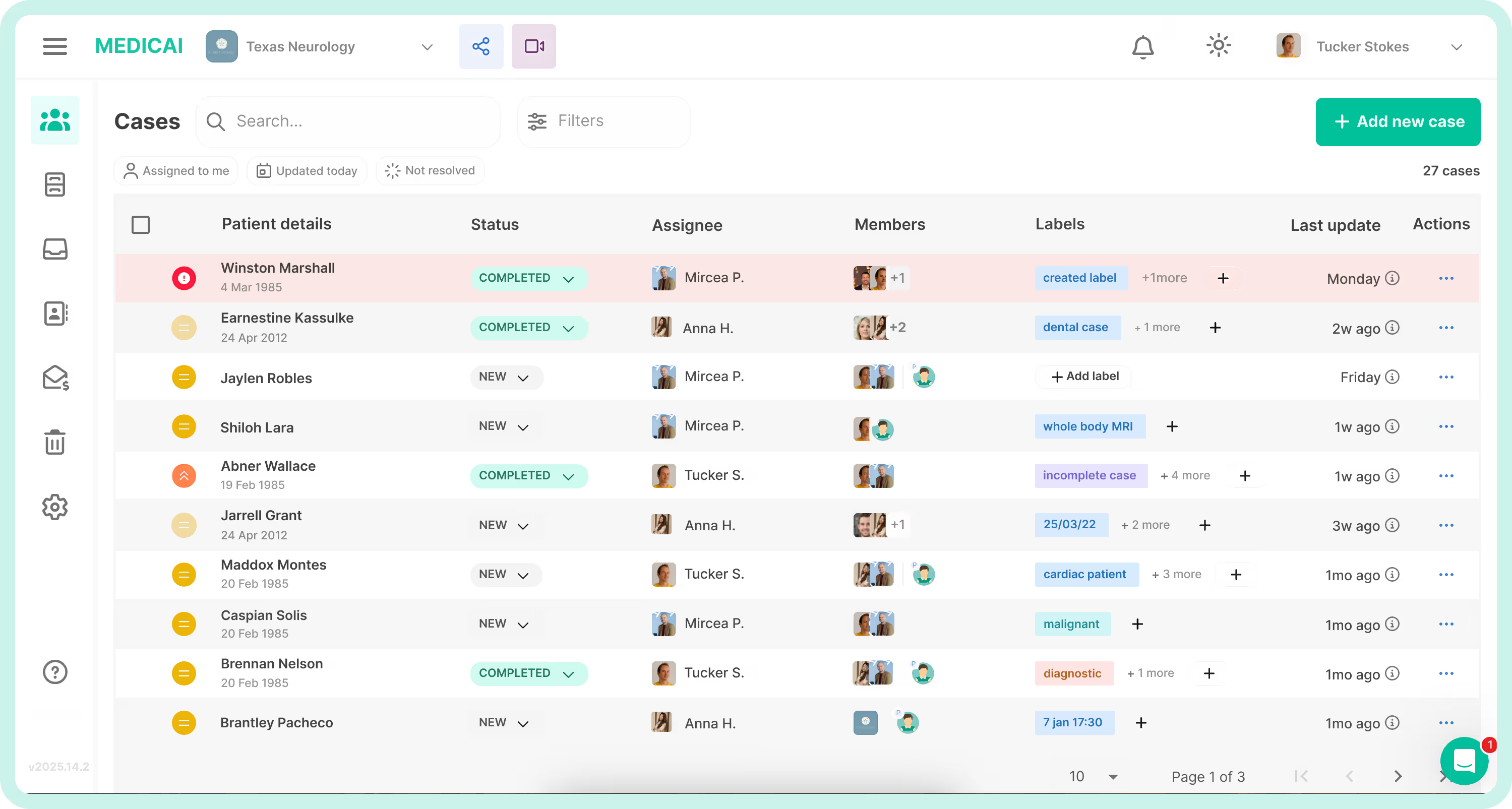
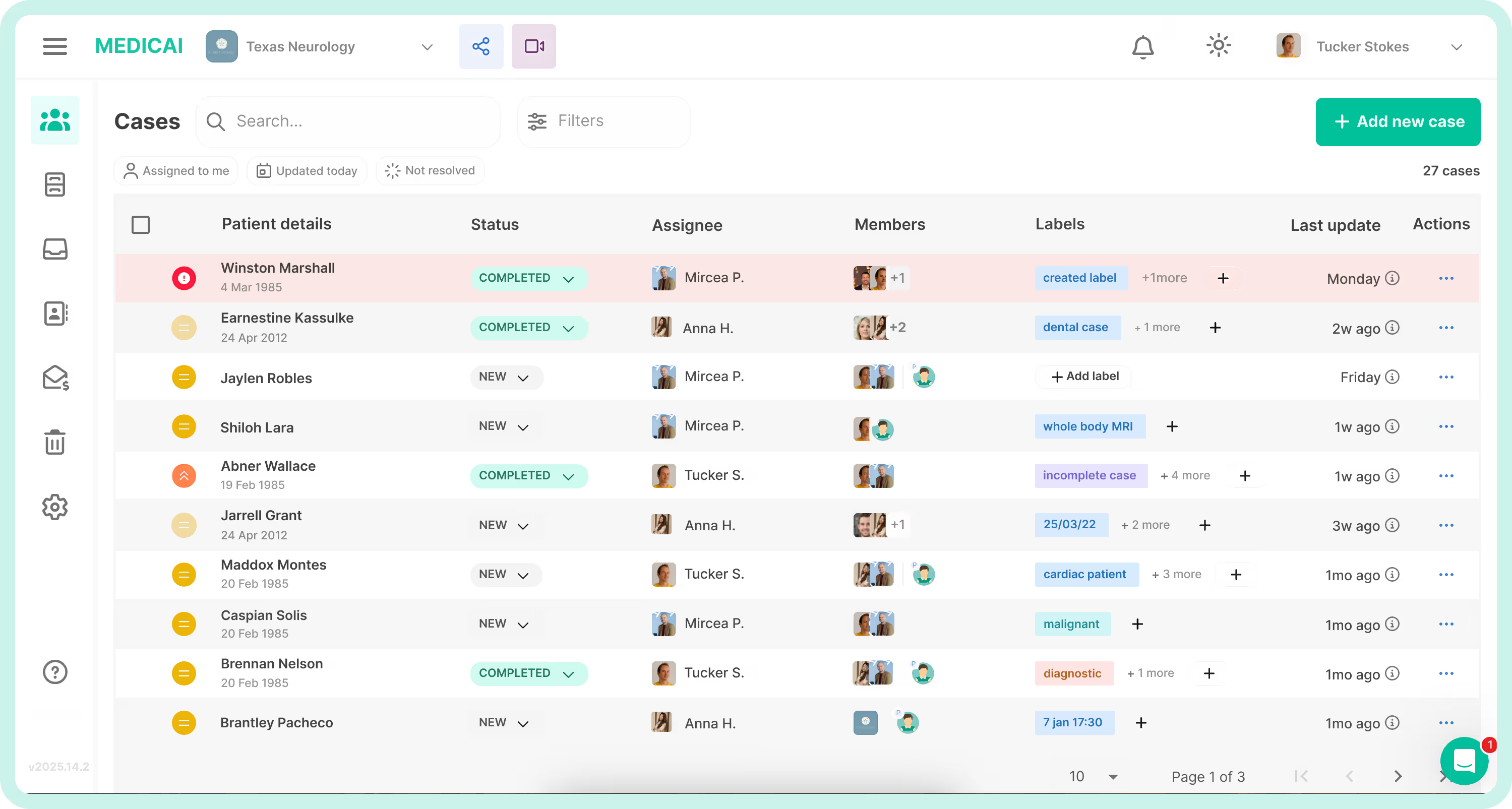
Our Doctor Imaging Portal is an easy-to-use web portal that enables healthcare professionals to access and view medical imaging from anywhere and collaborate with their peers. The imaging portal is integrated with Medicai's mobile imaging app and comply with the highest security and compliance standards.
The portal provides physicians with a centralized and secure location to access and manage patient medical images, helping to improve workflow efficiency and patient outcomes. Our imaging portal for doctors also facilitate collaboration among healthcare professionals, including radiologists, oncologists, and surgeons, leading to more comprehensive and coordinated patient care.
Give it a try, play with it! Using our embeddable DICOM Viewer, you can easily view your DICOM files anywhere online (web, in the mobile application). Your DICOM files are stored in your Medicai workspace, in your cloud PACS.
If you are a patient and want to view your medical imaging (MRI, CTs, X Rays etc), you can instantly use our free online DICOM Viewer. You don't need to create any account, install any software or sign-up for a free trial.





"Since we started using Medicai in the hospital, we have finally felt that we are aligned to the medical standards in France and Germany, respectively, where I worked as a surgeon. Individually, it gives me flexibility in the program, the possibility to work from anywhere and anytime, having easy access to all the imaging investigations in the institution."
Assoc. Prof. Dr. Dragoș Predescu

Our Doctor Imaging Portal enables physicians to securely access and manage patient medical images and data. Here is a general overview of how it works:
Healthcare professionals, such as radiologists or medical imaging technologists, upload medical images to the portal. The images are stored in a secure server and can be accessed by physicians granted access to the portal.
Physicians can view and analyze patient medical images directly within the portal. The images can be viewed in various formats, including DICOM, JPEG, and PDF. Physicians can zoom in and out of images, adjust contrast and brightness, and use other tools to help identify anomalies and make diagnoses.
Physicians can use the portal to collaborate with other healthcare professionals, such as radiologists, oncologists, and surgeons. They can share medical images, data, and notes, allowing for real-time communication and collaboration, even if the specialists are in different locations.
The portal can be used to manage patient medical images and data. Physicians can easily search for and access patient records, including medical images and notes, making it easier to track patient progress and provide comprehensive care.
Our Doctor Imaging Portal is designed with security and privacy in mind. Patient data is stored in a secure server, and access is restricted to authorized personnel. The portal also complies with privacy regulations, such as HIPAA, ensuring that patient data is kept confidential and secure.

Imaging data is retrieved automatically from the local imaging infrastructure (PACS, modalities).
Doctors can ask patients to easily upload their previous imaging studies through our Medical Imaging Uploader.

Medicai's interoperable imaging infrastructure scales reliably with your practice needs. All the studies, together with complementary files (reports, images, videos) are stored in a secure and compliant way (HIPAA, GDPR).
Thanks to our robust medical imaging API and granular access control level, the data is readily available. This makes implementation of advanced radiology imaging workflows like teleradiology easy and convenient.

The Medicai Doctor Portal enables doctors to access, vizualize, share and collaborate around imaging studies.
Our optimized zero-footprint DICOM Viewer is available in our Medicai Portal and offers powerful functionalities like MPR reconstruction, 3D reconstruction, study comparison directly in the portal, without the need to install any 3rd party software.
Doctors share imaging studies with other doctors (even from other organizations) and can also share the imaging studies with their patients.

Our imaging portals simplify how doctors access, share, and manage patient imaging data. They enable faster decisions, better collaboration, and cost-effective workflows. Designed for modern healthcare needs, they’re a practical solution for enhancing care. Ready to streamline your imaging processes? Let’s explore how Medicai's doctor imaging portal can work for you.
How to find lab results on general physician pc portal?
Medicai offers a seamless solution for storing and accessing medical imaging data and lab test results, enabling healthcare providers to securely manage all types of medical data in one centralized platform. With Medicai, healthcare professionals can upload and store imaging scans and lab reports, facilitating collaboration and decision-making among care teams. This comprehensive approach enhances workflow efficiency and improves patient care outcomes by ensuring access to all necessary medical information from anywhere with an internet connection.
How do I add a doctor to the patient portal?
If you already have a Medicai account as a patient, you can send an invitation to your doctor to create an account, you just need their email address. Another option is to issue a link from the platform where your doctor can view the medical documents that you uploaded. The doctor can set up his own account for free.
Seamlessly retrieve, view, store, and share medical imaging data with a robust multi-location, cloud PACS storage, zero-footprint DICOM viewers, AI support, and best-in-class sharing capabilities.
Other Medicai Products
CONNECT & RETRIEVE
STORE & MANAGE
ACCESS, VISUALIZE, COLLABORATE